SPEC 5933 - Activity Tracking Phase 1.1 - Geolocation Codes in Nav FM
Date Released: April 2019
Modules:File Maintenance
Description: Phase one of Activity Tracking adds the ability to store and generate Geolocation codes in Nav FM.
Reason: Geolocations provide an efficient way for salespeople, via Sales Portal, to identify accurate customer locations.
GeoCoding API Providers
The following Geolocation Providers are currently supported:
- Goggle Maps
- US Census Bureau
The Geolocation Providers are accessed via the green screen menu option 3RD 20.
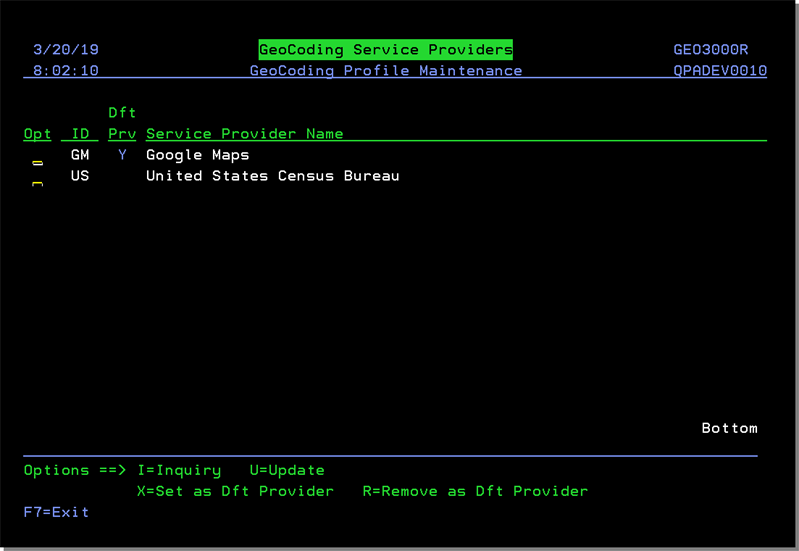
Google Maps requires an API Key that has to be requested from Google. Use the Update option to enter it.
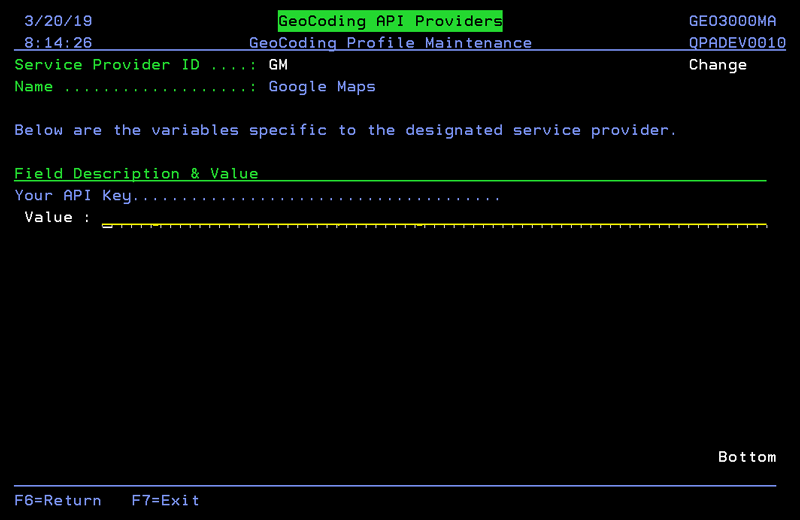
Navigator Billto File Management
Latitude and Longitude information has been added to the Billto File.
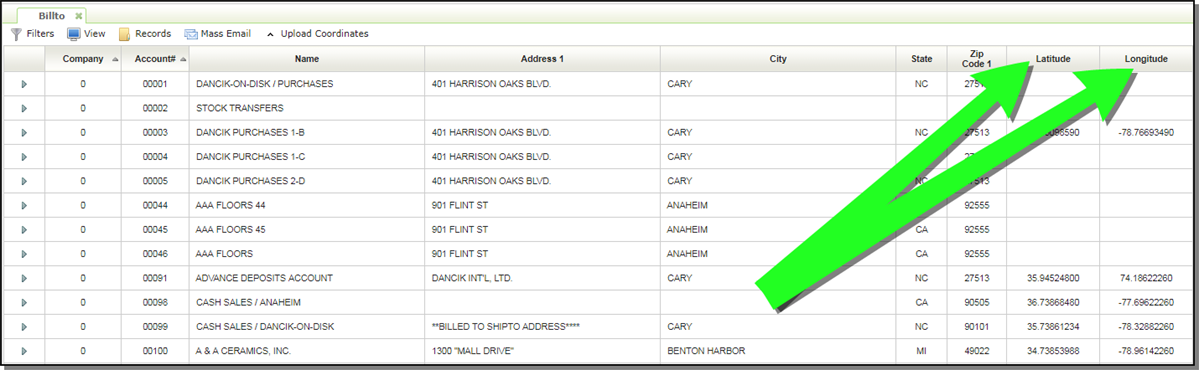
The Geocoding fields have also been added to the FM BillTo Create, and Edit windows.
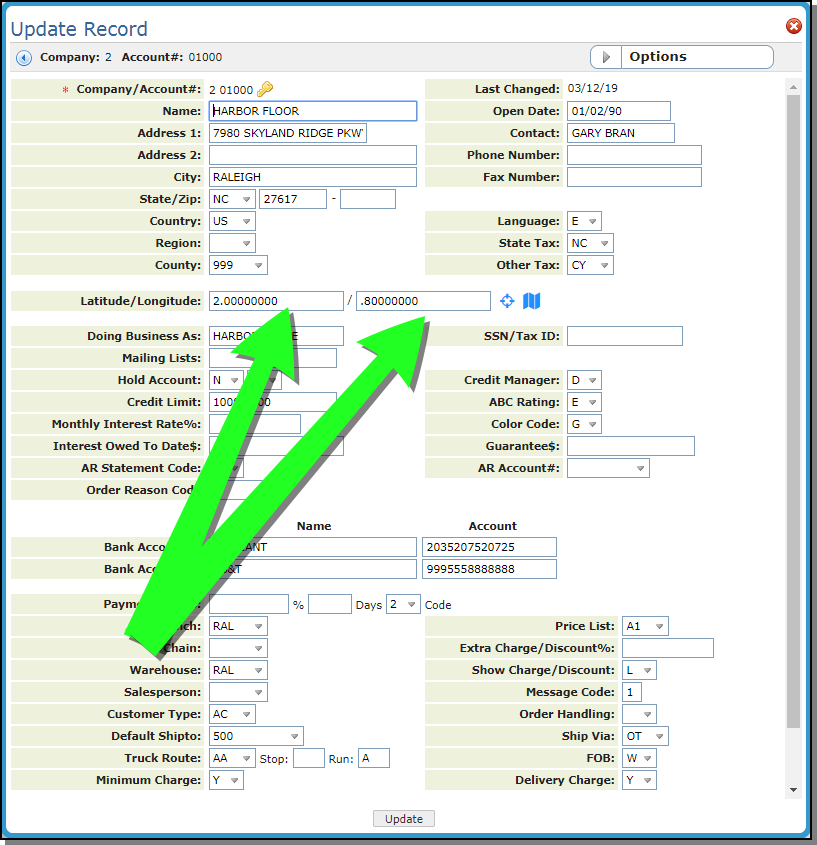
Latitude / Longitude - These fields store the Geocoding data. Clicking on the blue map icon ( ) triggers the API to fetch the geolocation codes for the associated BillTo address.
) triggers the API to fetch the geolocation codes for the associated BillTo address.
You can confirm the current Billto address or change it as needed and then click Update Coordinates for the new Latitude and Longitude values.
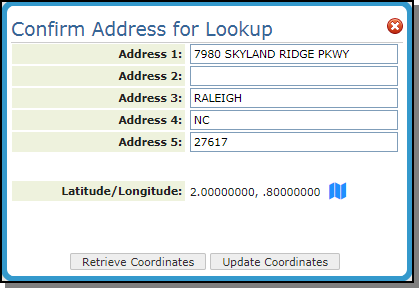
The flag icon ( ) shows the location in the default Geolocation Provider, in this example Google Maps.
) shows the location in the default Geolocation Provider, in this example Google Maps.
Uploading Coordinates
The Upload Coordinates button on the toolbar allows you to import existing coordinates into your Billto Files.
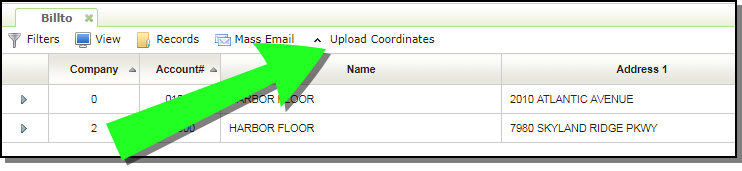
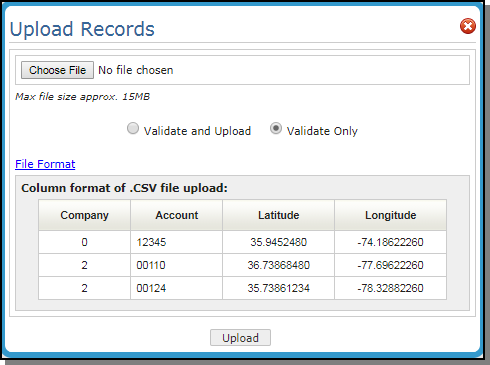
On the Upload Records window you can:
- Choose a file to upload
- Validate the file to ensure it meets the import parameters; which are shown under File Format.
- Upload the file.
